如何配對和更新Xhorse VVDI MINI Prog EEPROM 編程器?不用擔心,這正是本文要討論的內容。檢查下面以逐步了解該過程。
如何將 VVDI MINI Prog 與智能手機/Key Tool Max 配對?
- 將您的智能手機/ VVDI Key Tool Max 連接到 WiFi。
進入 MINI Prog 頁面,按
更多功能>>連接方式>>WiFi連接
- 按配對按鈕 >> 選擇 MINI Prog 設備 >> 允許位置權限 >> 輸入 WiFi 信息。
連接後,再次選擇配對按鈕>>允許藍牙連接>>選擇設備SN。
完畢!
同步後,我們可以開始安裝所有可用的更新。
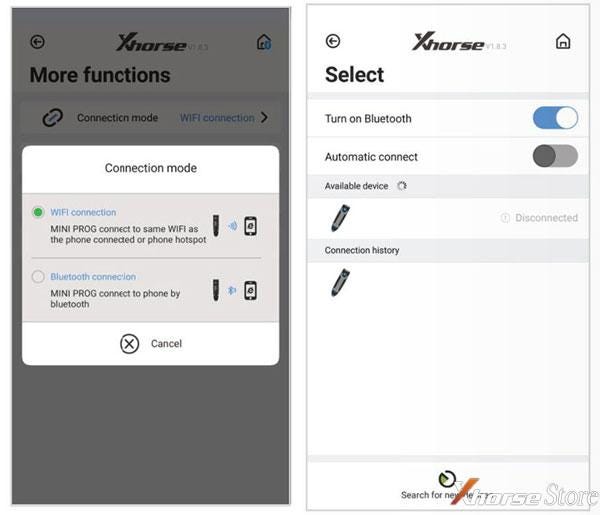


如何更新 Xhorse MINI Prog 軟件和固件?
- 按“下載”開始下載數據。
MINI Prog 數據庫將自動更新...
等待100%
更新成功。
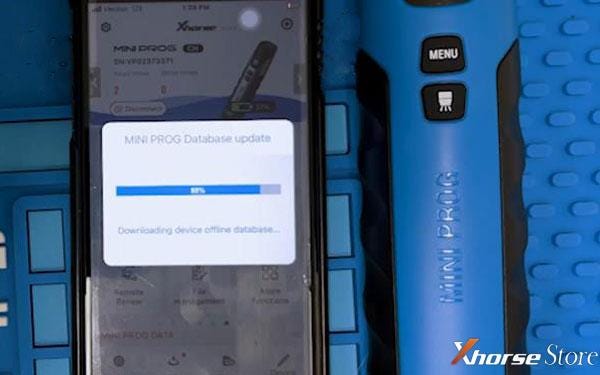
- 轉到更新>>點擊紅色固件版本>>更新>>確認更新
MINI Prog 屏幕將顯示其狀態。
等到100%...
更新固件成功。



通過按菜單按鈕,我們可以在 MINI Prog 屏幕上查看其版本。
已經是最新版本了。
而已!

VVDI MINI Prog 用戶手冊.pdf
https://www.xhorsestore.co.uk/upload/pro/21071616264307514226.pdf
更多問題請隨時聯繫我們。
全站熱搜


 留言列表
留言列表


